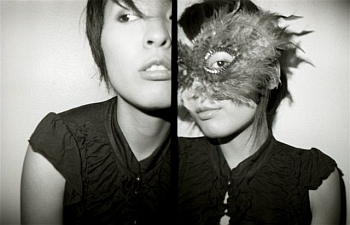|
Lomo Diana-mini-white
LOMOGRAPHY DIANA MINI KAMERA - WEISS

Turn the rear door switch [1] to open and slide the rear door off. Move the pressure plate [2] down and put the new 35mm film into the left hand side. Pull the film towards the clip on the take up spool [3] and clip on. Turn the advance wheel [4] anticlockwise a little to make the film move up to the yellow mark. Check that the film sprockets are aligned with the sprocket gear spool [5] and then close the movable film plate [2] Slide the rear door back on. You may need to move the rewind lever [6] left and right a little to make sure it aligns with the film so that the rear door locks properly. Turn the rear door switch [1] to close and wind the advance wheel [4] anticlockwise until it stops. Before taking a photo
Set focus distance. Choose from 0.6m, 1-2m, 2-4m and infinity by turning the lens [7] clockwise and anticlockwise and matching the marker to the desired focus distance. Set the aperture. Depending on the weather switch the aperture [8] to either sunny (F/11) or cloudy (F/8). Select shutter mode. Make sure the shutter switch [9] is set to the correct position. For daytime shots position the switch to 'N'. For long exposures or nighttime shots select 'B'. Choose the frame format. Slide the frame switch [10] to either rectangular half-frames (72 photos on one roll) or square (36 photos on one roll). If the switch doesn't move don't force it. Take a photo with the lens covered and then you will be able to change frame mode. Start Shooting!
Now that the focus, aperture, shutter speed and frame mode are all set you're ready to go! Actually, no, wait! Keep the lens cap on and shoot three or four frames first. This way the photo lab will know when the first frame starts. Now you really are ready! Rewinding the film
When you have finished the film, hold down the rewind button [14], release the arm from the rewind spool [6] and turn it in the direction of the arrow until the film is fully rewound (you should hear it unclip from the sprocket gear spool). Technical Specification

Aktuelle Kameras von der
|